在 WordPress 经典编辑器中将 H1-H5 标题格式以独立按钮形式直接显示(非下拉菜单)
添加到主题的 functions.php
// 添加标题按钮到第一行工具栏
function custom_add_heading_buttons($buttons) {
array_splice($buttons, 5, 0, array('h1_button', 'h2_button', 'h3_button', 'h4_button', 'h5_button'));
return $buttons;
}
add_filter('mce_buttons', 'custom_add_heading_buttons');
// 注册按钮功能
function custom_register_buttons($plugin_array) {
$plugin_array['customheadings'] = get_theme_file_uri('/js/custom-heading-buttons.js');
return $plugin_array;
}
add_filter('mce_external_plugins', 'custom_register_buttons');
创建js文件,文件路径:主题目录/js/custom-heading-buttons.js
(function() {
tinymce.PluginManager.add('customheadings', function(editor, url) {
editor.addButton('h1_button', {
title: '标题 1',
icon: false,
text: 'H1',
onclick: function() { editor.formatter.toggle('h1'); }
});
editor.addButton('h2_button', {
title: '标题 2',
icon: false,
text: 'H2',
onclick: function() { editor.formatter.toggle('h2'); }
});
editor.addButton('h3_button', {
title: '标题 3',
icon: false,
text: 'H3',
onclick: function() { editor.formatter.toggle('h3'); }
});
editor.addButton('h4_button', {
title: '标题 4',
icon: false,
text: 'H4',
onclick: function() { editor.formatter.toggle('h4'); }
});
editor.addButton('h5_button', {
title: '标题 5',
icon: false,
text: 'H5',
onclick: function() { editor.formatter.toggle('h5'); }
});
});
})();
实现效果:
编辑器第一行工具栏会显示 H1 H2 H3 H4 H5 五个文本按钮
选中文字后点击对应按钮即可切换标题格式
按钮状态会自动同步当前光标所在段落的标题级别
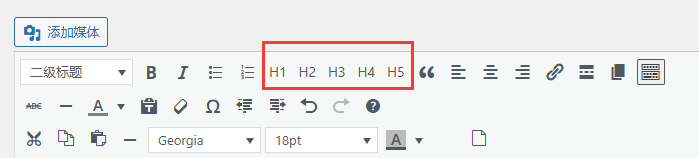
优点说明:
直观操作 - 所有标题按钮直接可见,无需展开二级菜单
状态反馈 - 当光标处于标题中时,对应按钮会自动高亮
兼容性强 - 不会与默认的格式下拉菜单产生冲突
响应快速 - 纯JS实现,无Ajax请求延迟
注意事项:
需要确保主题目录下存在 /js/custom-heading-buttons.js 文件
如果工具栏空间不足,可将按钮移动到第二行(修改 mce_buttons 为 mce_buttons_2)
按钮文字 H1-H5 可根据需求修改为图标(需使用 icon: 'icon-class' 并加载对应字体图标)




在 WordPress 经典编辑器中将 H1-H5 标题格式以独立按钮形式直接显示(非下拉菜单):等您坐沙发呢!